
1.Intro and Setup
What are AI agents and how do they work? In this lecture, that is exactly what I'll explain, and I'll show you how to get started installing all the required libraries - crewAI and LangGraph.

2.Build your First Agent with CrewAI
To get you started with agents, let's build a simple online researcher using crewAI.

3.All crewAI Tools Explained
Let's have a look at all the tools available out of the box when using crewAI

4.Create your custom Tools
The real power of agents is adapting them to your usecase. To do so, you'll need custom functions to use as tools.
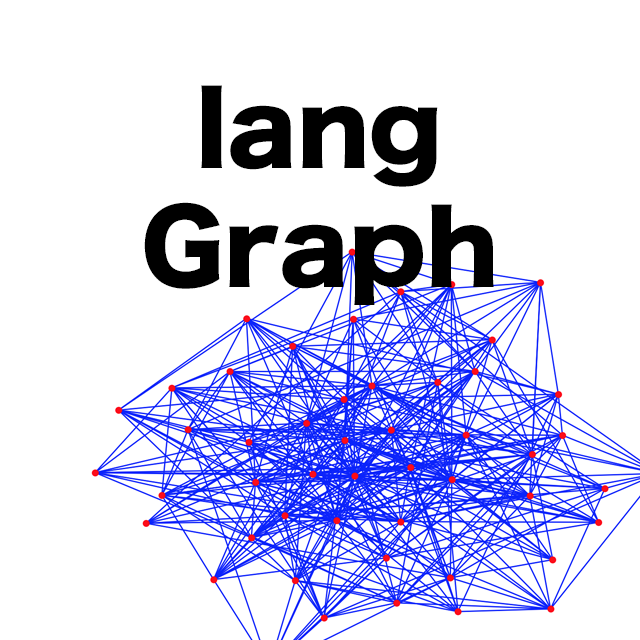
5.Build Advanced Agents in LangGraph
CrewAI is good to get started, but it's built on top of LangGraph. To fully customise your agents and make them next level, this library is what you should be using.

6.Create custom tools in LangGraph
Building custom tools in LangGraph is slightly different. It's not just functions, but pretty much any LangChain invokable can be used as a tool.
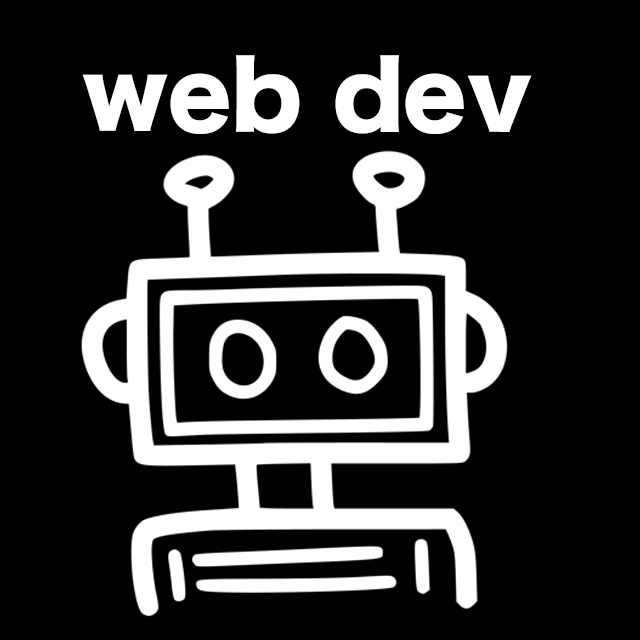
7.Project: Let's build a web developer Agent!
This project is something I use for my web development agency. Demo and project overview.
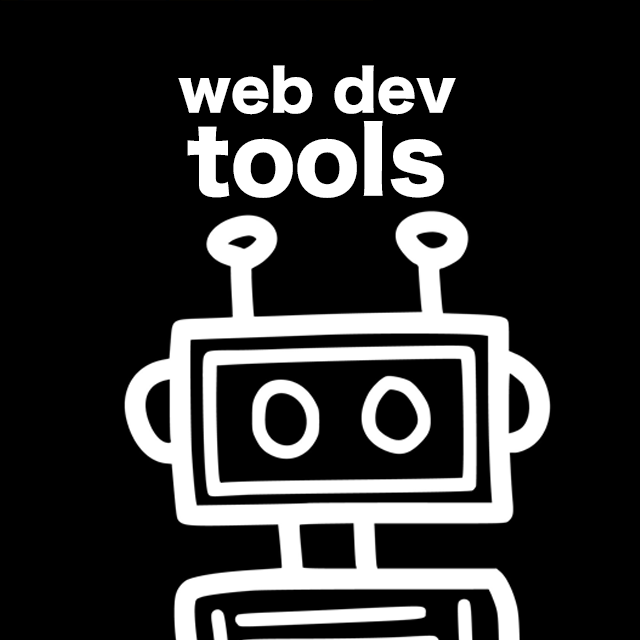
8.Project: Create Tools for web developer Agent
Let's build the tools for the web developer agent! They are going to be directory and screenshot (custom) tools.
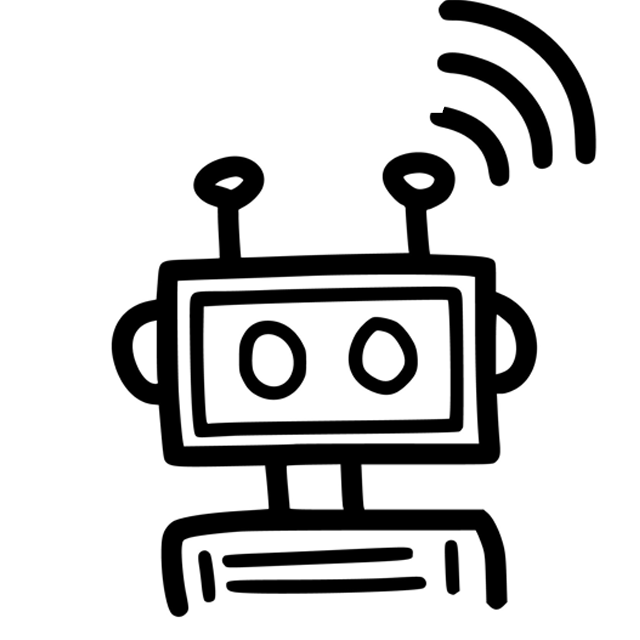
9.Project: Putting the web developer agent together
Let's put all the pieces together and test the agent.
10.Project 2: Let's build an email marketing agent!
Let's create the tools for an agent that will be cold-emailing leads.

11.Project 2: Putting together the email marketing agent
Let's put the pieces together and check the agent's work.
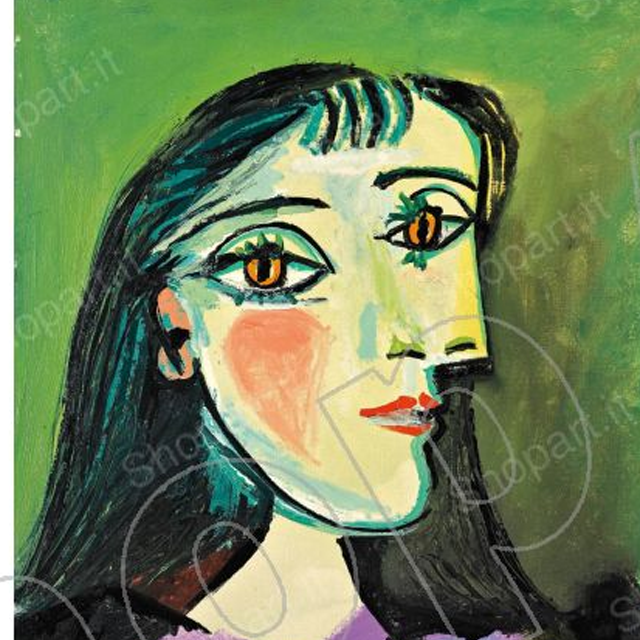
12.The next step: Build your own agent!
Hopefully, if you followed along, you should be able to build advanced agents for your use cases. Get to work now, and build something!
